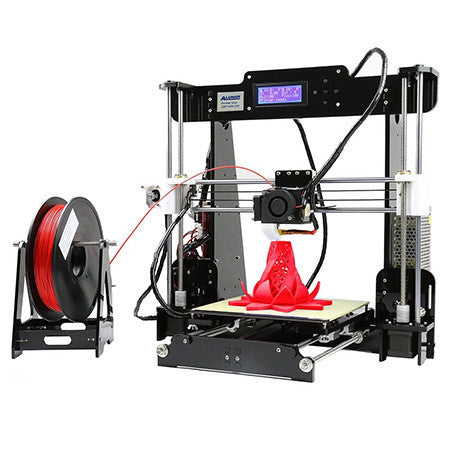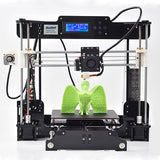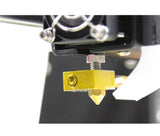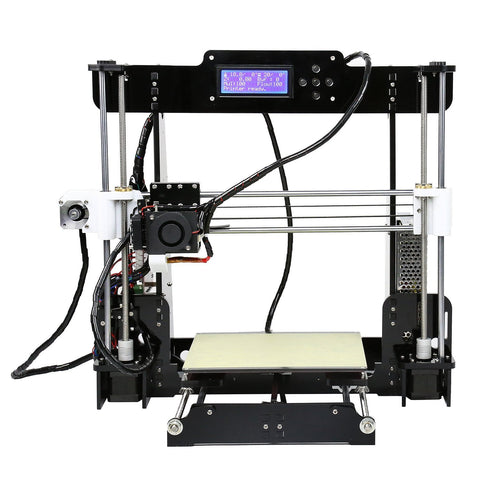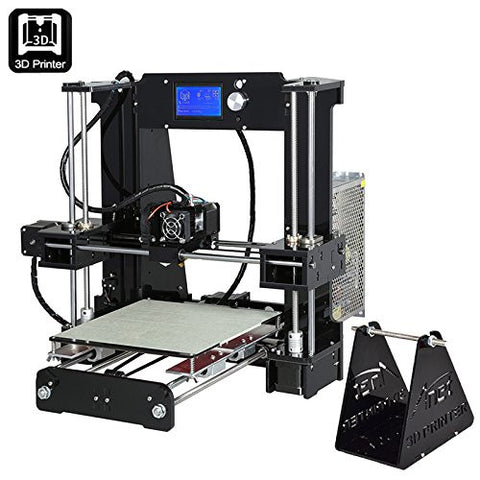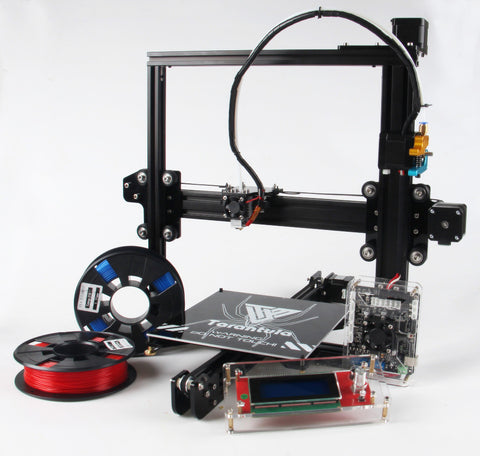Alunar M505 3D Printer Kit
Free 0.5kg PLA filament
The Alunar M505 is a new member of the prestigious Prusa I3 family. This 3D printer with acrylic frame was engineered to provide redefined usability, quality, performance, accuracy and most important, best affordability among desktop 3D printers on the market. The kit comes with good quality parts(made from piano-black laser-cut acrylic frame) and all you need to put them together.To maintain the garage-built feel and the handmade charm, Alunar 3D Printer M505 is also a DIY kit, which provide you an unforgettable step-by-step learning experience of 3D printer assembly and calibration.
Features
Comes with DIY 3D printer parts, now you can assemble your personal 3D printer yourself (YouTube link is available in the package, easy installation)
Industrial grade fast and easy operation,good quality stepper motors, more stable to use.
Alunar 3D printers support PLA / ABS printing material, Max printing size can reach to 220*220*240mm(about 8.66*8.66*9.45 inch),suggested to be perfect effect: printing speed as 40 mm/s;flow rate approximately 24 cc/hr
Compatibility: offline printing from SD card and by USB cable connect with computer to print;
Support file type: STL,G-code.
Be sure to also check out the Alunar M508 3D printer.
Specification
| Frame Material: | Acrylic |
| SD-Card & LCD Screen: | Yes |
| XY Axis Accuracy: | 0.012mm |
| Z Axis Accuracy: | 0.004mm |
| # Extruders: | 1 |
| Print Color: | Single |
| Extruder Diameter: | 0.4mm |
| Printing Speed: | 100mm/s |
| Max. Print Size: | 220x220x240mm(about 8.66*8.66*9.45 inch), |
| Nozzle Temp.: | 210C, Max 250C |
| Heating Bed Temperature: | 50-100C |
| Heating Plate Material: | Aluminum |
| Printable Materials: | PLA, ABS, HIPS, Wood Polymer, PVA, PP, Luminescent, Nylon |
| Filament Diameter: |
1.75mm |
Assembly Videos
Drivers
You will get the device driver from the SD Card also coming with your printer kit. There is two driver respectively compatible with the MAC and WIN system, which will provide the best choice for the correct driver suited with your computer. And you just need to connect the SD card to your computer and click the driver software and it would only take few minutes to be installed automatically.
M505 Driver for Windows
M505 Driver for MAC
ALUNAR M505 3D Printer Installation Guide
Operation Instruction